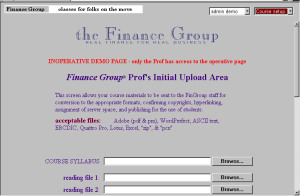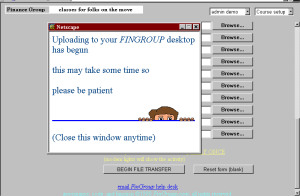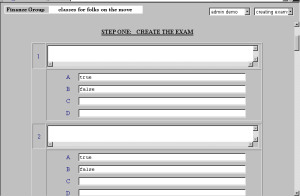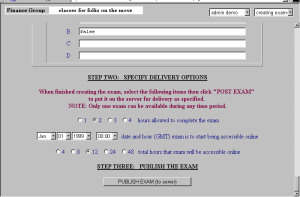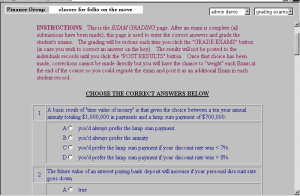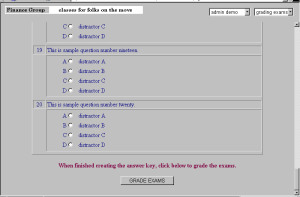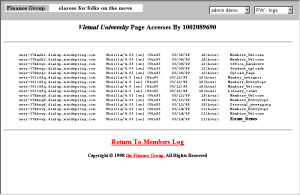|
|
|
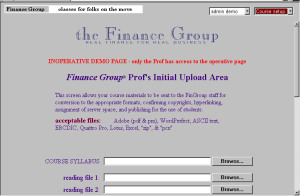 |
|
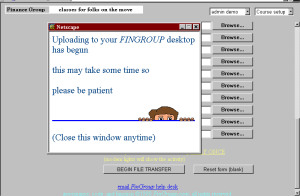 |
| Course setup is handled from this
screen. The syllabus, reading materials, files, etc in a
variety of formats are selected on the instructor's PC... |
|
and sent to the FinGroup processing
certer for conversion to web friendly html and Adobe pdf
formats. |
|
|
|
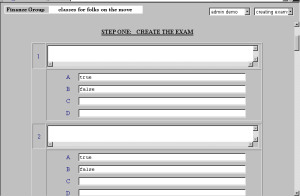 |
|
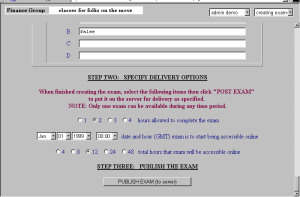 |
| Traditional format multiple choice exams
are created on an 'exam creation' screen |
|
then delivery options (when, how long
available, how long per student) are selected and the exam
is sent for automatic delivery as specified. |
|
|
|
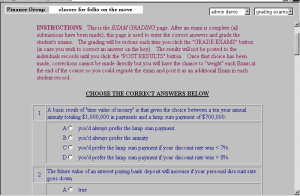 |
|
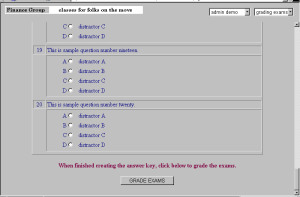 |
| Only after the students have submitted
their answers to the server is the key entered on a screen
that looks like the actual exam. |
|
After the key is prepared, grading is
just a matter of clicking on the 'grade exam' button. Then,
after viewing the results, you can go back to the key, make
changes, and regrade or post the results. |
|
|
|
 |
|
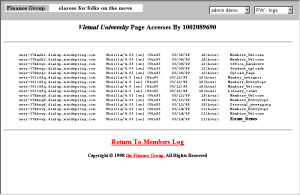 |
| Activity records are maintained on a
spectrum of events (pages, dates, times, browsers, etc)
including by student. |
|
Each student's activity is recorded..
the time they took a particular exam, for example, is
clearly shown. |
|
|
|